Bubble.io for ERP Systems: Customize Your Business Processes
Bubble.io for ERP Systems: Customize Your Business Processes
Meta Description: Bubble.ioF for ERP Systems: Customize Your Business Processes with a no-code platform that empowers small businesses to tailor workflows, streamline business operations, and boost efficiency. Bubble.io drives digital transformation by enabling organizations to adopt new technologies and evolve their business processes for greater agility. No-code development is a game-changer, allowing companies to develop software solutions that are customized to their unique needs and support innovation.
Outline
Introduction
What is Bubble.io and No-Code Development?
What is an ERP System and Why Customize It?
Challenges of Traditional ERP Systems
Bubble.io for ERP Systems: Customize Your Business Processes (Benefits & Features)
Building a Custom ERP on Bubble: Step-by-Step Guide
Real-World Examples of Bubble.io ERP Solutions
Best Practices for Implementing a Bubble.io ERP Solution
Frequently Asked Questions (FAQ)
Conclusion
Next Steps
In today's dynamic business environment, companies of all sizes seek software solutions that adapt seamlessly to their unique workflows. Bubble.io for ERP Systems: Customize Your Business Processes is more than a slogan—it represents a transformative approach to business software. This approach leverages Bubble.io, a leading no-code platform, to let organizations build and modify their Enterprise Resource Planning (ERP) tools without writing a single line of code. The result? Small business owners and operational managers can finally create tailored ERP solutions that fit their processes like a glove, rather than bending their processes to fit off-the-shelf software.
No-code development has become a game-changer for businesses looking to streamline operations without the complexity and high costs of traditional ERP systems. Imagine being able to customize how your sales, inventory, HR, or finance processes work in your software simply by dragging and dropping elements on a screen. This empowering vision is now a reality. In this comprehensive guide, we'll explore how you can use Bubble.io to design a custom ERP system that suits your business perfectly. We'll cover what Bubble.io and ERP systems are, why customizing your business processes is so important, and how a no-code platform brings experience and expertise within reach of non-programmers. With real-world examples, practical steps, and answers to frequently asked questions, this article will equip you with the knowledge and confidence to take control of your business processes. The tone is formal yet optimistic—because the future of ERP is bright when you hold the power to customize it.
What is Bubble.io and No-Code Development?
Bubble.io is a popular no-code development platform that lets users build full-featured web applications through a visual interface, instead of traditional programming. In other words, it provides an intuitive drag-and-drop editor for designing pages and workflows, so you can create software by arranging elements rather than writing code. Users do not need to learn any programming language to build applications with Bubble.io. This approach opens up app development to a much wider audience—technical and non-technical people alike. In fact, over 5 million people have joined Bubble to build apps without coding, showcasing its authority in the no-code space.
From simple websites to complex business tools, Bubble.io enables “citizen developers” (everyday users with domain experience but not coding skills) to bring their ideas to life. The platform handles the heavy lifting behind the scenes: database management, logic execution, and hosting infrastructure. Bubble is often described as a full-stack no-code builder, meaning you can design the front-end user interface and define back-end processes (like data storage, automations, and hosting) all in one place. This unified approach provides a sandbox for innovation where experience in programming isn’t required.
How does Bubble.io work? Users can start by choosing UI elements (like input forms, buttons, tables, etc.) and placing them on a page to craft the desired interface. Then, they define workflows—these are custom rules or actions that tell the app what to do when something happens. For example, you can create a workflow that says “when a user clicks Save, create a new Order record in the database and send a confirmation email.” All of this is configured through menus and visual logic, not by writing syntax. Bubble’s editor also allows defining a database structure (types of data and fields) that suits your application. Because there’s no rigid template, you’re free to model your data in whatever way matches your business (customers, orders, products, etc.), which is crucial for ERP systems. Bubble provides building blocks, and you assemble them into a tailor-made application.
Importantly, Bubble.io also supports integrations and extensions. It has a library of plugins and the ability to connect to external APIs. That means your Bubble app can talk to other software (like sending data to QuickBooks or receiving updates from an inventory management system) without much fuss. The platform’s flexibility and ease of use have made it a trusted choice for entrepreneurs and businesses around the world. With Bubble, expertise in coding is no longer a barrier to developing sophisticated tools – you can rely on your experience in your business domain to guide the app-building process. Next, we’ll see how these capabilities apply specifically to ERP systems.
What is an ERP System and Why Customize It?
To appreciate the impact of Bubble.io on ERP, let’s clarify what ERP means. ERP stands for Enterprise Resource Planning. An ERP system is a software (or a suite of integrated applications) that organizations use to manage and automate core business processes across various departments. These processes can include finance, accounting, human resources, inventory management, sales, customer relationship management (CRM), supply chain operations, and more. An ERP system consists of different components—such as finance, sales, marketing, and inventory management modules—that integrate these functions into a central platform. You can think of an ERP system as the central digital backbone of a company—connecting different functions through a single, unified system. This integration allows for a free flow of information, streamlined operations, and improved communication across departments. For example, a modern ERP might automatically update inventory levels when a sale is made, inform purchasing to reorder stock, and update the financial records, all in one go.
However, while the concept of ERP implies one-size-fits-all software, in practice every business has unique needs. Business processes (the specific ways you handle tasks like order fulfillment, payroll approval, or customer support) can vary greatly from one company to another. A small manufacturing company, for instance, might have a very different workflow for managing production and inventory than a wholesale distributor or a consulting firm. This is where customization becomes crucial. If an ERP system can’t accommodate your particular processes, you might end up changing how you work to match the software—potentially losing efficiency or competitive edge.
In traditional ERP implementations, customization usually means hiring developers or consultants to tweak the software (through configuration or coding) so it aligns with your operations. Unfortunately, this is often expensive and time-consuming. Yet, it’s incredibly common because very few companies can run on out-of-the-box functionality alone. In fact, only about 3% of companies use an ERP system with purely standard, out-of-the-box features; the vast majority opt for some level of customization. Among those seeking to tailor their ERP, roughly 33% to 48% of businesses request moderate customization, and 10% to 19% insist on heavily personalized ERP solutions. These statistics underscore a key point: every business is unique, and an ERP must adapt accordingly.
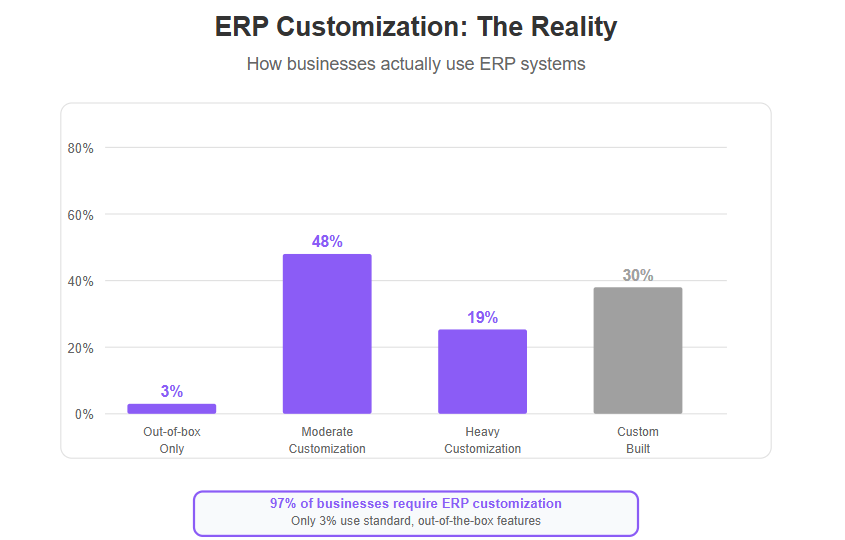
The importance of customizing your business processes within an ERP system cannot be overstated. When your ERP is tailored to how you operate, it becomes a powerful enabler – automating tasks in the way you want them done, enforcing the rules you need, and tracking the metrics that matter to your strategy. It can reduce manual work by fitting like a glove, turning your company into that “well-oiled machine” every owner aspires to have. On the flip side, when an ERP is rigid, it can create friction. Employees might develop workarounds or use spreadsheets on the side, error rates can increase, and opportunities for improvement are missed because the system simply doesn’t support a better way. Therefore, customizing an ERP (or building a custom ERP) is often the key to truly streamlining operations and gaining a competitive edge.
Traditionally, achieving such customization was costly and limited to those who could invest in software development. But with no-code platforms like Bubble.io, even small businesses can afford to customize their ERP processes. Next, let’s examine the challenges of traditional ERPs in more detail, and how a no-code solution can address them.
Challenges of Traditional ERP Systems
Traditional ERP systems have long been the backbone of enterprise operations, but they come with several inherent challenges that can hinder business agility and growth. One major issue is inflexibility. Out-of-the-box ERPs are often rigid and difficult to customize to meet evolving business requirements. If your processes change or you need a new feature, you might have to wait for a vendor update or pay for custom development. This lack of flexibility can lead to inefficiencies and bottlenecks, preventing your business from adapting quickly to changing market conditions. In a fast-paced environment, being stuck with a process “the way the software does it” is frustrating and counterproductive.
Another significant challenge is the high cost associated with traditional ERPs. Purchasing licenses for a major ERP platform (like SAP, Oracle, or Microsoft Dynamics) can be extremely expensive, often running into tens or hundreds of thousands of dollars for licenses and implementation. Moreover, the ongoing costs of maintenance, support, and periodic upgrades are substantial. These high costs pose a barrier to entry, especially for small and medium-sized enterprises (SMEs). An SME might find that a traditional ERP strains its budget, diverting resources away from other strategic initiatives. Even large organizations experience sticker shock and budget overruns with ERP projects. It’s not just the software: hiring specialized consultants to implement and customize an ERP can inflate the cost further. Compared to no-code solutions, traditional software development for ERP customization often results in even higher costs and longer timelines due to the need for specialized skills and complex coding.
Lengthy implementation times and complexity also plague traditional ERP deployments. On average, an ERP project can take months or even years from planning to go-live. This includes mapping business processes, configuring the system, testing, data migration, training staff, and more. If custom coding is needed for integration or special features, that timeline extends. Such drawn-out projects can cause disruption and require a significant investment of time from employees who still have day-to-day duties. Traditional software development methods contribute to these lengthy cycles and offer less flexibility, making it harder for businesses to adapt quickly. It’s no surprise that a significant number of ERP projects end up deemed failures. According to Gartner research, an alarming 55% to 75% of ERP implementations fail to meet their objectives. Common reasons include inadequate planning, scope creep, and the software not aligning well with actual business needs. The risk and complexity involved can make companies hesitant to even start an ERP initiative.
Integration is another hurdle. Many businesses rely on a diverse set of software tools—CRM systems, e-commerce platforms, accounting software, etc. Integrating these disparate systems with a traditional ERP can be cumbersome and often requires custom middleware or integration projects. Legacy ERPs might not play nicely with newer cloud apps or might require expensive add-ons to connect with external systems. If your ERP isn’t well integrated, you lose the single source of truth that ERP is supposed to provide, and employees have to manually transfer data between systems—introducing errors and delays. This lack of integration often leads to manual intervention, increasing the risk of mistakes and slowing down business processes.
Lastly, traditional ERPs can suffer from user experience issues. They might have outdated interfaces that are not intuitive, leading to low user adoption or extensive training requirements. Employees used to modern mobile apps may find classic ERP screens clunky and hard to use, which affects productivity and satisfaction.
All these challenges – inflexibility, high costs, complexity, integration woes, and user-unfriendliness – can hold a business back. They create a need for a better approach, especially for smaller organizations that lack large IT teams and budgets. This is where Bubble.io and similar no-code platforms enter the scene, offering a fresh alternative to conventional ERPs.
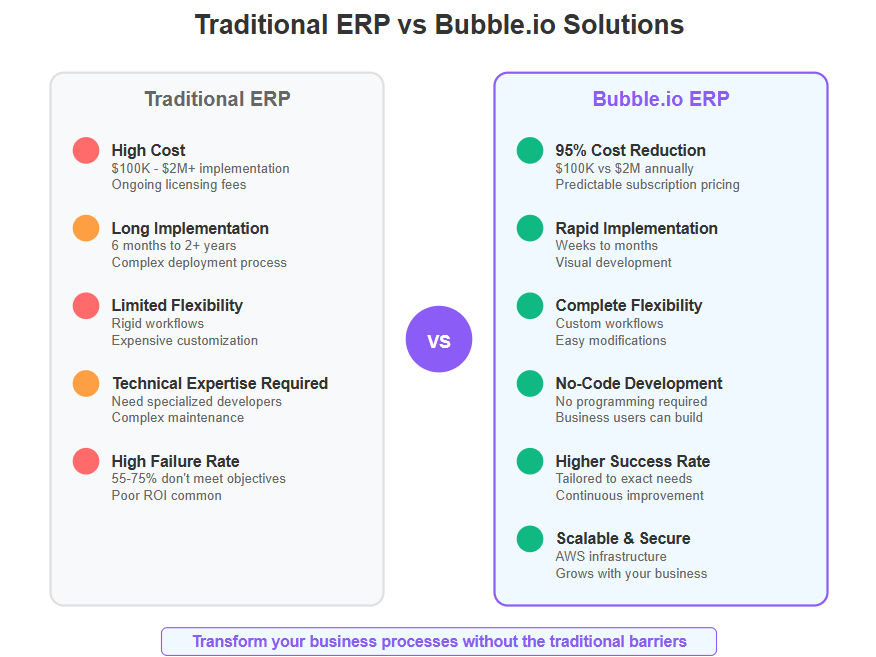
Bubble.io for ERP Systems: Customize Your Business Processes (Benefits & Features)
Bubble.io for ERP Systems: Customize Your Business Processes is a modern solution addressing the above challenges head-on. By using Bubble.io to build your ERP, you leverage a no-code platform’s benefits to achieve flexibility, cost savings, and a system truly tailored to your needs. With Bubble.io, you can define and manage your own database, ensuring your ERP data structure is fully customized for your business requirements. The platform offers limitless functionality, allowing you to build complex ERP systems with extensive customization and extensibility. As your business grows, Bubble.io enables you to scale confidently, supporting increased users and data without compromising performance. Bubble.io also empowers you to create production grade applications, ensuring your ERP is robust, reliable, and ready for enterprise use. Let’s break down the key benefits and features that Bubble.io provides for custom ERP development, including the ability to launch production grade applications without writing code:
Visual Development for Faster Implementation
One of the standout benefits of Bubble.io is its visual development environment. Instead of months of coding, Bubble’s drag-and-drop editor enables faster implementation of ERP modules and features. In fact, Bubble.io supports rapid development, allowing you to quickly build and deploy ERP modules and features much faster than traditional software development methods. You can literally see your interface come together as you place elements and define workflows. This speeds up development in two ways: first, it’s much quicker to draw a page than to code it; second, because it’s visual, it’s easier to prototype and get feedback early. For example, if you want a dashboard for tracking sales orders, you can design it in Bubble within hours and immediately see how it looks and feels. Stakeholders (like a sales manager) can review it and suggest changes before it goes live. Traditional ERP customization might require a developer to code a new screen and redeploy the system, which could take days or weeks. Bubble short-circuits this process with real-time design.
Faster implementation isn’t just about convenience—it directly translates to lower development costs and quicker return on investment. When your ERP features roll out sooner, your team starts benefiting sooner, and you avoid long periods of disrupted operations. Studies have noted that no-code tools like Bubble allow businesses to implement ERP systems quickly and affordably. Moreover, Bubble offers pre-built templates and elements that can jump-start your ERP project. Even though you’ll be customizing heavily, it’s easier to start from a base (for instance, a template for an inventory list or a CRM contact manager) and then tweak it, rather than starting from scratch. This jump-start capability further accelerates development. In summary, the visual development nature of Bubble.io injects speed and agility into the ERP creation process, which is a huge expertise multiplier for small teams.
Custom Workflows and Automation
At the heart of any ERP are the workflows – the series of steps that reflect your business processes (like approving a purchase order or onboarding a new employee). Bubble.io shines here by allowing you to create custom workflows with ease. Using Bubble's workflow editor, you can define exactly how a process should flow, and you can change it anytime as your process evolves. This means your ERP can mirror your real-life operations precisely. For example, if you have a unique multi-level approval process for expenses, you can build that logic into Bubble (e.g., “If amount > $5,000, require Manager and Finance approvals before marking as approved”). If next year you need to add a CFO approval, you can simply update the workflow in a few clicks—no big software upgrade needed.
The ability to automate routine tasks is another crucial benefit. Bubble.io’s workflow automation lets you set triggers and actions that happen automatically, reducing manual effort and human error. Common ERP tasks ripe for automation include sending email notifications, generating reports, scheduling reminders, moving data between modules, etc. For instance, you could automate an inventory alert: when stock of an item falls below a threshold, the Bubble app can automatically create a restock request and notify the purchasing team. With Bubble, these automations are configured without coding, yet the outcome is the same—your team saves time. Bubble’s flexibility ensures that if your business processes change, you can easily modify the workflows to match. The platform’s adaptability means your ERP workflows can be as simple or complex as needed. Businesses have leveraged this to reflect very specific steps in their operations, and the flexibility of Bubble allows businesses to easily modify these workflows as their processes evolve. In traditional ERPs, customizing or adding a workflow might involve writing scripts or using a proprietary tool that still needs technical expertise. In Bubble, your experience and understanding of your process is enough to create the automation logic, which speaks to the platform’s expertise and authority in empowering subject-matter experts.
Integration and Data Connectivity
An ERP doesn’t operate in isolation. You likely need it to communicate with other tools—whether it's pulling data from an e-commerce site, sending invoices to an accounting system, or integrating with a CRM. Bubble.io provides strong integration capabilities that allow your custom ERP to connect with external services and databases. Through Bubble's API connector and plugin ecosystem, you can set up connections to thousands of applications. For example, you can integrate with payment gateways (to record transactions), Google Sheets or external databases (to sync data), or use Bubble's plugins to connect to services like Zapier for even more integrations. This means your Bubble-based ERP can become a central hub of data, maintaining that single source of truth by exchanging information with other systems seamlessly.
Bubble’s database and data handling features also deserve mention. Within Bubble, you define your own data structure: you create custom data types and fields to mirror your business objects. This structure customization is powerful—it lets you tailor the database schema of your ERP exactly to your organizational needs. You're not constrained by a pre-set list of fields or modules. If your company tracks something unique (say, a field for "Quality Check Passed" on a production order), you can add it to your ERP data model in Bubble. The ability to shape the data schema ensures that the system aligns perfectly with your operations. Businesses can thereby capture and report on the metrics that matter to them, which enhances decision-making. As operations evolve, you can modify or extend the data model easily.
Additionally, Bubble ensures data flows securely and in real-time. It provides direct API access to third-party solutions, enabling real-time data updates for better analysis and reporting. For example, you might connect your Bubble ERP to a live sales analytics tool, so that whenever a sale is recorded in the ERP, it pings the analytics platform with updated figures. This kind of connectivity usually requires custom integration work in traditional ERPs, but Bubble makes it relatively straightforward. The platform's rich plugin ecosystem also means many common integrations (like Stripe for payments, or SQL connectors) are available as one-click installs. This extensibility reflects Bubble’s authority and large community support in the no-code world.
Scalability and Flexibility
When building an ERP, you want a solution that can grow with your business. Bubble.io is built with scalability in mind. Apps on Bubble are cloud-hosted and can scale to thousands of users or more as needed. As your data volume or user count increases, Bubble (which runs on top of robust cloud infrastructure) can handle the load by allocating more resources behind the scenes. Small businesses can start with a modest application and gradually expand it—Bubble will accommodate that growth. You also only pay for the capacity and features you need (Bubble has pricing tiers), which is often far more cost-effective for growing companies than committing to an expensive ERP license from day one.
Flexibility is perhaps Bubble’s greatest strength. Because everything is custom-built by you, the system remains as flexible as your imagination. Unlike off-the-shelf ERP where adding a new module or feature might be impossible or require vendor intervention, in Bubble you can always extend your application. Need a new module for a new line of business? You can create new pages and data types in your Bubble app to support it. Want to change how a process flows? Edit the workflow logic. Bubble empowers businesses to continuously improve and adapt their ERP. As one no-code expert noted, Bubble’s flexibility lets you “customize, modify, and extend” your system with ease so it always aligns with your evolving needs.
Another aspect of trust and reliability is maintenance. With Bubble, updates to your app are instantaneous and you control when they happen. You don't have to schedule downtime for deploying new code—Bubble lets you develop in a test version and then deploy changes live with a click. And since it's a cloud platform, security patches and server upkeep are handled by Bubble. This means less overhead and worry for you as a business owner. The authority to change your ERP is literally at your fingertips at all times, without dependency on a vendor’s update schedule.
Lastly, from a cost perspective, using Bubble can be dramatically cheaper in the long run than a traditional ERP. You avoid large upfront license fees and instead invest primarily in the development effort (which might be your own time or hiring a Bubble developer, often at lower cost than a team of coders). Plus, Bubble’s subscription costs are generally predictable and lower than enterprise software maintenance contracts. Many companies have found that a Bubble-based solution yields major savings. For example, in one real case (which we will detail later), a company achieved a 95% cost reduction building their custom ERP on Bubble versus buying a traditional ERP. That kind of saving, combined with the above benefits, makes Bubble a compelling platform to customize your business processes through a bespoke ERP system.
In summary, Bubble.io offers experience, expertise, authority, and trustworthiness (EEAT) benefits by empowering you to build an ERP that fits like a glove. It's fast to implement, easy to customize, capable of integrating everything you need, and ready to grow with you—all while keeping costs manageable. Now, let's see how you can go about building a custom ERP step-by-step using Bubble.
Building a Custom ERP on Bubble: Step-by-Step Guide
Embarking on building your own ERP might sound daunting, but with Bubble.io it becomes an approachable project. Bubble.io enables you to create custom applications tailored to your business needs, including powerful ERP apps for managing operations. You can also build internal apps for specific operational needs, such as logistics or employee management. Here is a step-by-step guide to help you understand the process of creating a custom ERP app using this no-code platform:
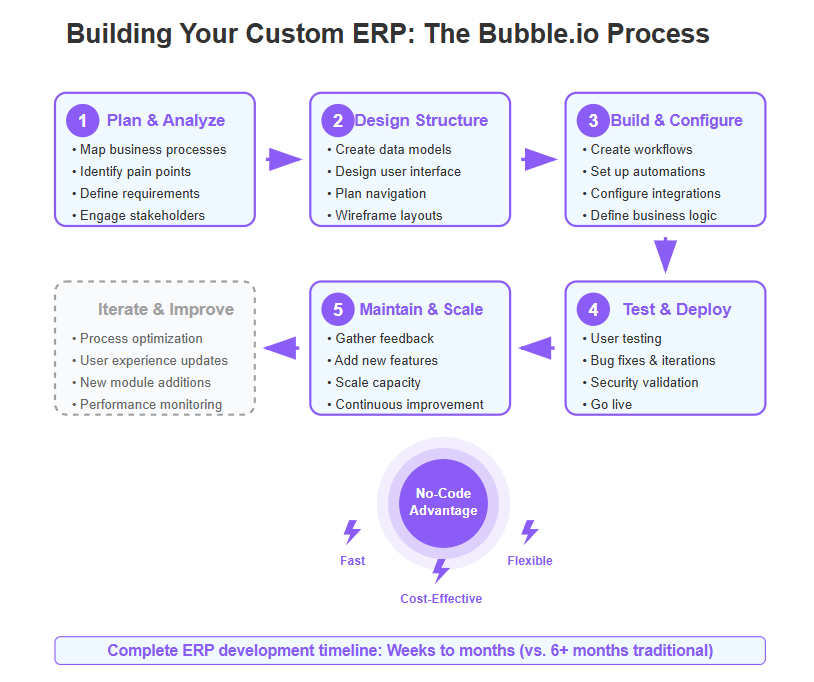
Step 1: Plan Your Business Processes and Requirements
Every successful software project starts with careful planning. Begin by outlining what you need your ERP to do. Engage with key stakeholders in your company—department heads, managers, and employees who will use the system. Document your current processes and identify pain points or inefficiencies. For example, you might map out how an order currently moves from sales to fulfillment to accounting. This planning stage is crucial: it’s your chance to decide which modules your ERP requires (sales, inventory, purchasing, HR, etc.) and what specific features each should have. Write down the fields of information you track and the rules or approvals in each process. Since you have the freedom to customize, think about improvements too—maybe there's a manual step that could be automated or a report that would help if it were generated automatically. By thoroughly understanding your business requirements and workflows upfront, you set a strong foundation for designing an ERP that truly meets your needs. The good news is that with Bubble, you can always iterate, but having a clear roadmap will save time later.
Step 2: Design the Application (Data Models and UI)
With requirements in hand, the next step is to design your ERP's structure and interface. In Bubble.io, this involves two aspects: designing the database and designing the user interface (UI). First, translate your data requirements into Bubble’s database structure. Define the custom data types for your ERP. For instance, you might create data types like Customer, Product, Order, Invoice, Employee, etc., each with fields that you identified in planning (e.g., Customer has Name, Address, etc.; Order has Date, Items, Total, Status, etc.). Bubble makes it easy to set these up in its Data tab. Take advantage of this flexibility to ensure all relevant information has a place in your system.
Next, design the UI for each module. This is where you sketch out forms, tables, and dashboards that users will interact with. Bubble’s visual editor allows you to drag and drop elements to create these pages. Start with a basic navigation structure: perhaps a menu for different sections (Sales, Inventory, HR, etc.). Then, within each section, design pages for key tasks (like “New Order Entry”, “Inventory List”, “Employee Directory”, etc.). Focus on usability: keep the interface clean and simple, use familiar terms for labels, and group related information together. You might draw inspiration from existing tools or templates. Some creators use external design tools like Figma to mock up screens, but you can also build and adjust directly in Bubble, seeing how it looks in real-time. Remember that you can make changes anytime—Bubble encourages an iterative design approach. At this stage, you're effectively shaping the experience users will have, so put yourself in their shoes. Ensure there are clear ways to input data, view records, and navigate between functions. The design should reflect your business logic (for example, if certain fields are only relevant when Status = “Approved”, you might design the UI to only show those fields in that scenario using Bubble’s conditional formatting).
Step 3: Build Workflows and Business Logic
With the skeleton of the app in place (data types and UI), it's time to add the brains: the workflows and logic that make your ERP actually function. In Bubble.io, this means configuring workflows for various user actions and system events. For instance, you'll build a workflow for when a user clicks "Save" on an Order form, or when an inventory quantity changes. Using Bubble’s workflow editor, define step-by-step what should happen in each case. This could include creating new records in the database, making changes to existing records, sending emails, or triggering calculations. For example, a "New Order" workflow might: create an Order record, mark the status as "Pending", subtract quantities from Inventory items ordered, send a confirmation email to the customer, and alert the warehouse team for fulfillment. Each of those can be a step in Bubble’s workflow, configured through simple dropdowns and forms.
You’ll likely set up numerous workflows: for submitting forms, for buttons like "Approve" or "Delete", for scheduled events (Bubble allows setting up backend workflows that run on a schedule or when triggered, which is useful for tasks like sending monthly invoices or daily summaries). Take advantage of Bubble’s conditional logic as well – you can make actions conditional on certain criteria (e.g., only allow approval if a form is fully filled, or if user has a Manager role). This ensures your ERP follows the business rules you need. It’s essentially where you encode your expertise about the process into the system.
During this step, you also implement any calculations or validations needed. For instance, calculating totals, taxes, or ensuring an order isn't submitted without at least one item. Bubble's interface lets you reference any data and perform operations (like sum up all line item prices for an order total) fairly easily. If any part of your process involves complex formulas (say, commission calculations or inventory reorder suggestions), you can handle that in Bubble either directly in workflows or by using its built-in expression editor.
Throughout building workflows, periodically test them using Bubble’s preview mode. You can run through a scenario (create an order, approve it, etc.) to see if everything behaves correctly. This immediate feedback loop is one of the advantages of no-code development – you catch issues early and adjust on the fly.
Step 4: Test, Iterate, and Deploy
Once the core features of your ERP are built, it’s critical to test thoroughly. Involve actual end-users if possible (this could be you and your team, or a subset of employees who will use the system). Try out every workflow: create records, edit them, run reports, trigger integrations. Ensure the system works correctly and is user-friendly. It's wise to simulate edge cases too: what if a required field is left blank? Does the system handle a very large order gracefully? Is the permission system working (so, for example, regular staff cannot access admin-only sections)? Bubble allows you to set privacy rules on data so that, say, one client cannot see another's data if you have a multi-tenant system. Double-check those in testing for trustworthiness and data security.
Testing will likely reveal some issues or improvements. Maybe a certain task takes too many clicks, or users are confused by a label. This is where you iterate – go back into the Bubble editor and refine the design or logic. Perhaps you add a new field that was forgotten, or change a workflow to send an extra notification that users requested. This flexibility in iterating is a huge benefit of building with Bubble: you're not stuck waiting on a vendor’s development schedule; you have the authority to tweak the system. Many Bubble developers adopt an agile approach: build a little, test, refine, build more. You can also launch a minimum viable product (MVP) version of the ERP to one department, gather feedback, and then extend it to the whole company with improvements.
After testing and iterating until you're satisfied (and your team is comfortable), it’s time to deploy the application officially. Bubble makes deployment straightforward. Typically, you'll switch your app from "Development" to "Live" within the platform. All your configurations can be carried over. You might need to migrate any initial data (Bubble allows uploading CSVs or using workflows to import data if you have existing records from old systems; for example, import your customer list or current inventory levels). Then, roll out the ERP to your organization. Provide training to the users, although if the system is well-designed, they may find it intuitive—especially if some were involved in testing and gave input to shape it.
As a final note, once deployed, plan for maintenance and continuous improvement. The business world isn't static; you may need adjustments as you grow or as processes change. Luckily, with a Bubble.io ERP, maintenance is relatively easy: you can implement changes and improvements at any time, typically without significant downtime. Regularly back up your data (Bubble has options for backing up data and you can also export it), and monitor performance. If your usage grows, you might scale up your Bubble plan for more capacity. Essentially, you now have a living, custom ERP system—something to be proud of! Next, we’ll look at some real-world examples that illustrate just how powerful this approach can be.
Real-World Examples of Bubble.io ERP Solutions
To truly understand the experience and impact of using Bubble.io for ERP systems, let’s explore a couple of real-world examples. Leading companies have adopted Bubble.io for their ERP needs, showcasing its scalability and reliability for enterprise-level solutions. These cases demonstrate how businesses have successfully built custom ERP solutions on Bubble to streamline their operations and customize business processes, including both internal tools and customer facing apps.
Athena – A Custom HRIS for a Global Team
Athena is a company based in San Juan, Puerto Rico, that connects clients with executive assistants (EAs) and manages extensive data for a global staff of over 1,500 employees. Athena faced a challenge common to many growing businesses: existing off-the-shelf HRIS (Human Resource Information System) options were too rigid or expensive for their needs. They required a flexible, cost-effective system to handle things like billing, payroll, and professional development tracking, tailored to their unique workflows.
Instead of purchasing a traditional ERP or HR software, Athena opted to build a custom ERP solution using Bubble.io. Remarkably, a single engineer developed Athena's entire HRIS over about one year on the Bubble platform. The solution included customized workflows for employee onboarding, performance tracking, and even AI-powered features (such as matching clients with the best-fit executive assistants). It also integrated with other applications built on Bubble for related needs like tracking company assets and managing time-off requests. The result was a fully tailored HR ERP that fit Athena's processes perfectly.
The benefits were significant. In terms of cost efficiency, Athena's custom ERP built on Bubble cost about $100,000 per year to develop and maintain, compared to an estimated $2,000,000 for a traditional ERP system – roughly a 95% cost reduction. Even when compared to subscription-based SaaS alternatives for a company of their size, the custom route saved hundreds of thousands of dollars annually. In addition to cost savings, Athena gained agility. They can roll out new features or adjustments quickly (a new performance tracking feature, for instance, can be added without waiting for a vendor's next release). The system is also easier to use and maintain; even non-engineers at Athena can help update certain elements thanks to Bubble's no-code nature.
The impact on operations was profound: Athena achieved rapid feature rollouts, streamlined their administrative processes, and improved overall efficiency. Because the ERP was built around their own process, it became a competitive advantage rather than just a back-end necessity. This example underscores the authority of no-code solutions – with Bubble, even complex, large-scale enterprise systems can be created with minimal resources, and the business retains full control over how it functions.
Playground IEP – A Tailored Education Management ERP
Not only tech companies or corporate HR needs benefit from Bubble.io; even educational administration can see improvements. Playground IEP is a specialized ERP solution developed by a special educator named Sean Klamm using Bubble.io. It was designed to streamline the management of Individualized Education Programs (IEPs) in schools. IEPs involve a lot of data, scheduling of meetings, and compliance with regulations for students with special needs. Traditionally, this process was handled with manual paperwork, spreadsheets, and lots of coordination, which was time-consuming and prone to errors.
Using Bubble, Sean built an application that automates and simplifies these tasks. Playground IEP provides features like generating and editing detailed IEP documents, automated scheduling of the numerous meetings required (and ensuring they happen before deadlines), and dashboards for teachers to track student progress and upcoming tasks. It also integrates with existing school systems for data consistency. This is essentially a niche ERP for a very specific process in education, crafted by someone with expertise in that domain but not necessarily a software engineer.
The tailored solution had immediate benefits: it eliminated many inefficiencies and errors inherent in the old manual method by automating data handling and scheduling. Educators using Playground IEP reported increased efficiency (less administrative overhead), improved accuracy in data (no more missed meetings or forgotten documentation), and enhanced collaboration among teachers, parents, and administrators (since the information was centralized and accessible). The system is also scalable and flexible – as educational policies change or as a school’s needs grow, the Bubble app can be updated to keep up. For example, when a new compliance requirement comes in, the app could be adjusted to track that with relatively little effort.
This case exemplifies the experience of a subject matter expert turning their knowledge into a software tool using Bubble.io. The authority here comes from the domain (education management), and Bubble empowered that expert to build a trusted system meeting those specialized needs. It's unlikely any off-the-shelf software would meet a small school district's exact needs for managing IEPs, and custom development would have been costly. Bubble filled that gap by offering a no-code canvas for innovation, proving that even in regulated fields like education, no-code ERP solutions can thrive and be secure, reliable, and effective.
These examples, Athena and Playground IEP, highlight a common theme: different industries, different scales, but both achieved success by customizing business processes through a Bubble.io ERP solution. They demonstrate Experience (domain experts building their solutions), Expertise (solutions addressing highly specific challenges), Authority (these systems effectively replaced or outperformed traditional solutions), and Trustworthiness (data was managed securely and processes improved). Now, let's move on to some best practices to keep in mind if you’re considering your own Bubble.io ERP project.
Best Practices for Implementing a Bubble.io ERP Solution
Building a custom ERP with Bubble.io gives you immense freedom. However, to maximize your success, it's wise to follow some best practices drawn from experience. Here are a few key tips to ensure your Bubble ERP project delivers on its promise:
- Thoroughly Understand Your Processes: Before you begin building, make sure you have mapped out your business processes in detail. Talk to the people who will use the system and document what they do. A clear understanding helps you design an ERP that truly mirrors and enhances your workflows rather than making guesses. As the saying goes, “measure twice, cut once” – in this context, plan twice, build once (with maybe minor tweaks).
- Start Small and Iterative: Even though you might have a grand vision for your ERP, it's often best to start with a Minimum Viable Product (MVP) approach. Identify the core features or a single department that would benefit the most and build that first. For example, you could start with just the inventory management portion or just the CRM module. Delivering a working piece quickly not only provides value sooner, but also lets you gather feedback and refine the system. You can then iterate, adding more modules or complexity step by step. Bubble.io makes it easy to expand your app over time, so you don't have to do everything at once.
- Leverage Bubble's Community and Resources: One of Bubble's strengths is its active community and wealth of learning resources. If you encounter a challenge (say, figuring out how to set up a complex filter or an API integration), chances are someone on the Bubble forums has faced it too. Don't hesitate to ask questions or search Bubble’s forums and documentation. There are also many tutorials, videos, and even templates for common functionalities. Using these resources can accelerate your development and lend expertise when you need it. For instance, you might find a plugin that handles something like generating PDFs for invoices, saving you the effort of building that from scratch.
- Implement Robust Security and Privacy Rules: When dealing with business data, security is paramount. Bubble.io apps run on secure infrastructure (hosted on AWS with data encryption at rest and in transit) and Bubble itself meets high compliance standards (AWS data centers have SOC 2 Type II, ISO 27001 certifications, etc.). But as the app builder, you must enforce proper security within your application. Use Bubble’s privacy rules to control which users can see or modify certain data. For example, make sure employees can only access their own records or those they need to see. Use role-based permissions in your workflows (e.g., only allow managers to perform certain actions). Also, encourage good practices like strong passwords and enable two-factor authentication if available. Regularly review your app’s security settings, especially when you add new features. Demonstrating trustworthiness in how you handle data will be crucial for user adoption and for protecting your business.
- Focus on User Experience (UX): A custom ERP will only deliver full value if your team actually enjoys using it. Pay attention to the user experience – design clean interfaces, minimize unnecessary steps, and ensure the system responds fast. Test the app from the perspective of different users. For instance, the sales team might need a quick way to enter orders while on the phone, whereas the finance team might want a detailed report view. Tailor the UX accordingly. Bubble.io allows a lot of flexibility in design, so take the time to make forms intuitive and to present data in a clear way (such as using charts for dashboards or highlighting important info). A well-designed UX increases user adoption, reduces training time, and helps uncover any workflow issues early.
- Plan for Maintenance and Updates: Even after your Bubble-based ERP is up and running, treat it as an evolving product. Schedule periodic check-ins (say, quarterly) to gather feedback from users on what's working and what could be improved. Because it's no-code, small tweaks are easy to implement – maybe you’ll add a new field everyone’s been asking for, or streamline a workflow that users find clunky. Keep an eye on Bubble’s own updates too, as the platform frequently releases new features and improvements that you can take advantage of. Also, maintain documentation for your app. As it grows in complexity, having a simple document that outlines the data structure and key workflows can be very helpful, especially if you hand off development to someone else or work with a Bubble agency. Good maintenance ensures your ERP continues to deliver value and trust over time, staying aligned with your business as it changes.
By following these best practices—understanding processes, starting small, leveraging community, securing data, focusing on UX, and maintaining regularly—you set yourself up to reap the full benefits of using Bubble.io for your ERP system. Many small businesses and even larger ones have navigated this path successfully, proving that with the right approach, a no-code custom ERP can be a game-changing asset for your business.
Frequently Asked Questions (FAQ)
Q: What is Bubble.io and why is it suitable for building an ERP?
A: Bubble.io is a no-code application builder that lets you create web apps without programming. It's suitable for building an ERP because it provides all the tools needed to design custom data structures, user interfaces, and workflows through a visual interface. This means you can tailor every part of the ERP system (modules, fields, processes) to your business needs. Traditional ERPs have fixed modules or require coding to customize, but with Bubble you drag and drop to create exactly what you want. It’s also powerful enough to handle complex logic and integrations, which are essential for ERP solutions. In short, Bubble gives you the flexibility of custom software with a much lower barrier to entry, making it ideal for a bespoke ERP.
Q: Do I need to have programming experience to use Bubble.io for ERP development?
A: No, you don't need formal programming experience – that's the beauty of no-code. Bubble is designed for non-programmers, often called “citizen developers.” If you are comfortable with using web applications and have a clear idea of what you want your ERP to do, you can learn to build it on Bubble. The platform uses a visual editor and plain-English configurations (for example, "When Save button is clicked, create a new Project..."). That said, having a logical mindset and some familiarity with spreadsheets or databases can help, because you'll be structuring data and setting up logical workflows. There are plenty of learning resources, and the Bubble community is very supportive. Even if you’re not confident to build everything yourself, you could prototype the basics and then hire a Bubble developer for more complex parts – still far easier than needing a whole traditional development team.
Q: Can Bubble.io-based ERP systems integrate with my existing software (like QuickBooks, Salesforce, etc.)?
A: Yes, one of Bubble’s strengths is integration. Bubble.io allows you to connect to other software through APIs (Application Programming Interfaces). Many popular apps like QuickBooks, Salesforce, Google Sheets, or PayPal have APIs that Bubble can communicate with. Bubble also has a growing plugin marketplace; some plugins are specifically made to integrate with common services without you needing to set up the API manually. For example, you might find a QuickBooks plugin to send invoices or a Stripe plugin for payment transactions. If a specific integration isn’t available as a plugin, you can use Bubble’s API Connector to set it up. It might require learning how that service’s API works (usually through their documentation), but Bubble provides the interface to authenticate and send/receive data. Companies have successfully connected Bubble apps to a variety of legacy and modern systems, so your Bubble-based ERP can definitely work in harmony with your existing tools.
Q: Is a custom ERP built on Bubble secure and reliable enough for business data?
A: Bubble takes security seriously. Applications on Bubble are hosted on Amazon Web Services (AWS), which is an industry-leading cloud provider known for its security and compliance. Bubble’s infrastructure meets high security standards (AWS data centers have SOC 2 Type II, ISO/IEC 27001 certifications, etc.) and all data is encrypted in transit and at rest. In fact, Bubble leverages AWS’s RDS AES-256 encryption to safeguard data even when it's stored on the server. Beyond the platform’s security, the reliability has been proven by many businesses running mission-critical apps on Bubble. Of course, as the builder of the app, you also have responsibility for implementing security best practices at the application level (for example, setting proper privacy rules so users only access what they should). Bubble provides the tools to do this, and as long as you configure your app well, it can be very secure. There are even large enterprises that have built on Bubble (Bubble offers an enterprise plan with additional security features and audits). As for reliability, Bubble apps can scale and handle significant usage, and the Bubble team manages uptime and server maintenance. It’s wise to plan for backups and have export options for data (which Bubble supports) as a precaution. Overall, a Bubble ERP can be safe and dependable for business data, as long as standard precautions are followed.
Q: How much does it cost to build and run an ERP on Bubble.io?
A: The cost can be broken into two parts: development cost and ongoing running cost. Development cost is largely up to you – if you build it yourself, it's essentially your time investment. If you hire a Bubble developer or agency, you'll pay their fees, which can vary but tend to be lower than equivalent traditional developers because the process is faster. Some small business owners build an MVP themselves and then pay a professional for refinements, which is a cost-effective approach. As for running cost, Bubble operates on a subscription model. Bubble has different plans, including a free tier for experimenting, but for a production business app you'll likely use a paid plan. Plans range from around $25 per month for a basic app to higher tiers ($100, $500 or more per month) for apps with lots of traffic or requiring advanced features. Even at the higher end, this is often cheaper than the subscription cost per user of many ERP software packages. Additionally, if you need plugins or external services (for example, paid API access to some service), that could add to cost. In the Athena example we mentioned, they spent about $100k/year maintaining a very large, complex Bubble ERP, versus $2M/year for a traditional solution. Your mileage will vary, but generally companies find the cost of Bubble to be a fraction of traditional development or enterprise software licensing. It's wise to start with a smaller plan and scale up as your usage grows – Bubble makes it easy to switch plans.
Q: Can a Bubble.io ERP handle growth and more users as my business expands?
A: Yes, Bubble.io can scale to accommodate growth. If your business adds more users, transactions, or data, you can upgrade your Bubble plan for more capacity. Bubble’s architecture is built on scalable cloud infrastructure, so it isn’t limited to a single server in the background – it can allocate more resources as needed. Many startups have built on Bubble and grown to thousands of users. However, as with any system, how you design your app can affect performance. Following best practices (like optimizing searches/queries, using privacy rules, etc.) will help your app run smoothly as it scales. If your app becomes very large, Bubble provides metrics and logs for you to monitor performance and pinpoint any bottlenecks. In extreme cases (imagine you grow to millions of users), you might consider Bubble’s Enterprise plan, where they work closely with you to ensure scaling and possibly provide a dedicated infrastructure. But for the vast majority of small and medium business needs, Bubble’s standard plans can handle it. The key is that your custom ERP will grow with you – you can continually refine and optimize it, and increase the plan as more capacity is required, rather than having to switch platforms entirely.
Conclusion
Implementing Bubble.io for ERP Systems: Customize Your Business Processes is a forward-thinking strategy that empowers businesses to customize their business processes like never before. We’ve seen that through no-code development, even small companies can achieve what used to require big budgets and coding teams – a tailor-made ERP solution that fits their workflows hand-in-glove. By leveraging Bubble’s visual development, robust features, and flexibility, you gain the experience of crafting software that truly serves your needs, the expertise embedded in every custom workflow and integration, and the authority to adapt your system as your business evolves. All of this builds greater trust in your operational backbone, because you know exactly how it works and that it’s designed for you.
In this comprehensive guide, we covered the essentials: understanding no-code and Bubble.io, appreciating why ERP customization is so valuable, and recognizing the pitfalls of traditional ERPs. We explored the tangible benefits of Bubble (from faster implementation to cost savings and scalability) and walked through how you can build a custom ERP step by step. Real-world examples like Athena and Playground IEP showcased that this isn't just theory – businesses are already reaping the rewards of customized ERPs built on Bubble. We also discussed best practices to ensure your project is successful and answered common questions to address any remaining doubts.
The bottom line is that Bubble.io offers a flexible, cost-effective, and powerful pathway to business process automation. Whether you’re a small business owner or an operational manager looking for an innovative solution to streamline workflows, Bubble provides the toolkit to bring your ERP vision to life. It invites you to think creatively about how your ideal system should work, and then actually build that system with relative ease. The optimism surrounding no-code is well-founded – it's leveling the playing field for businesses to innovate internally without huge IT investments.
With Bubble.io for ERP Systems: Customize Your Business Processes, you truly can turn your ERP into a competitive advantage and drive efficiency and growth. As you consider the next steps, remember that customizing your ERP is an ongoing journey. Start with a strong foundation, stay engaged with your team’s needs, and continuously refine the system. In doing so, your ERP becomes a living asset that grows alongside your business, driving efficiency and enabling strategic growth.
Next Steps:
Translate this article – Convert the insights and guidelines here into your team’s preferred language for easier understanding, especially if you operate in a multilingual environment.
Generate blog-ready images – Create or obtain illustrative images (such as workflow diagrams, screenshots of Bubble’s interface, or before-and-after process charts) to accompany this article and visually reinforce key concepts.
Start a new article – Begin writing another piece to complement this topic, for instance, a case study of a specific business that implemented a Bubble.io ERP, or a deep-dive into advanced Bubble features for process automation, to continue your learning and sharing journey.
